We understand that replacing a lost or damaged Visa Debit Card can be somewhat stressful. With that in mind, we continually review and improve our services to help make everyday banking as manageable as possible.
If you have issues with your PTSB card(s), be it lost; stolen or damaged, we make it easy and hassle-free to replace.
It’s never been easier to manage your card’s maintenance. Should you lose yourVisa Debit card, you can cancel and order a replacement Visa Debit Card using your Open24 account.
Log in to your Open24 Desktop account.
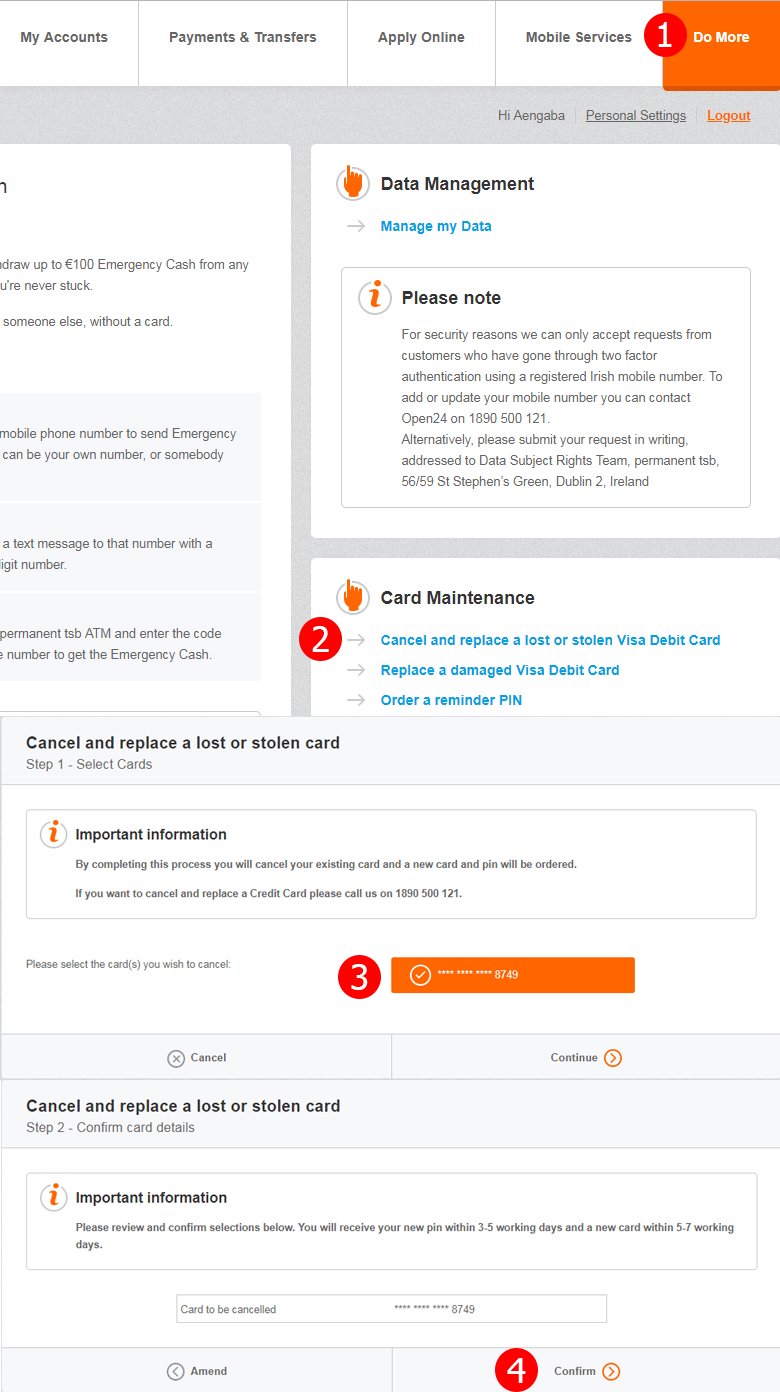
We’ve outlined the steps you’ll need to take to replace a damaged Visa Debit Card.
Log in to your Open24 Desktop account.
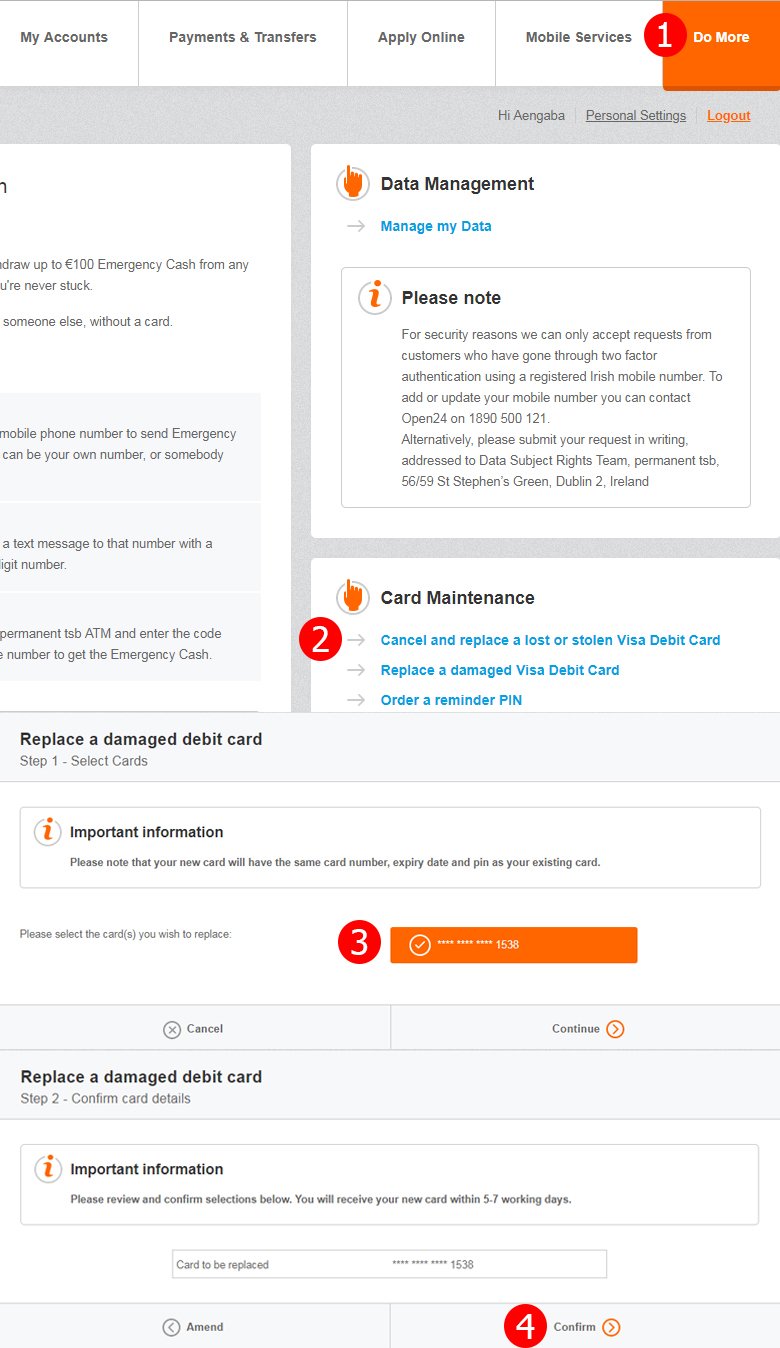
If you have forgotten your PIN, or if your Visa Debit Card has been locked, you’ll need to order a reminder PIN to help unlock your card. We’ve made it easy for you to order your reminder PIN via the Open24 desktop site. Here’s how:
Log in to your Open24 Desktop account.
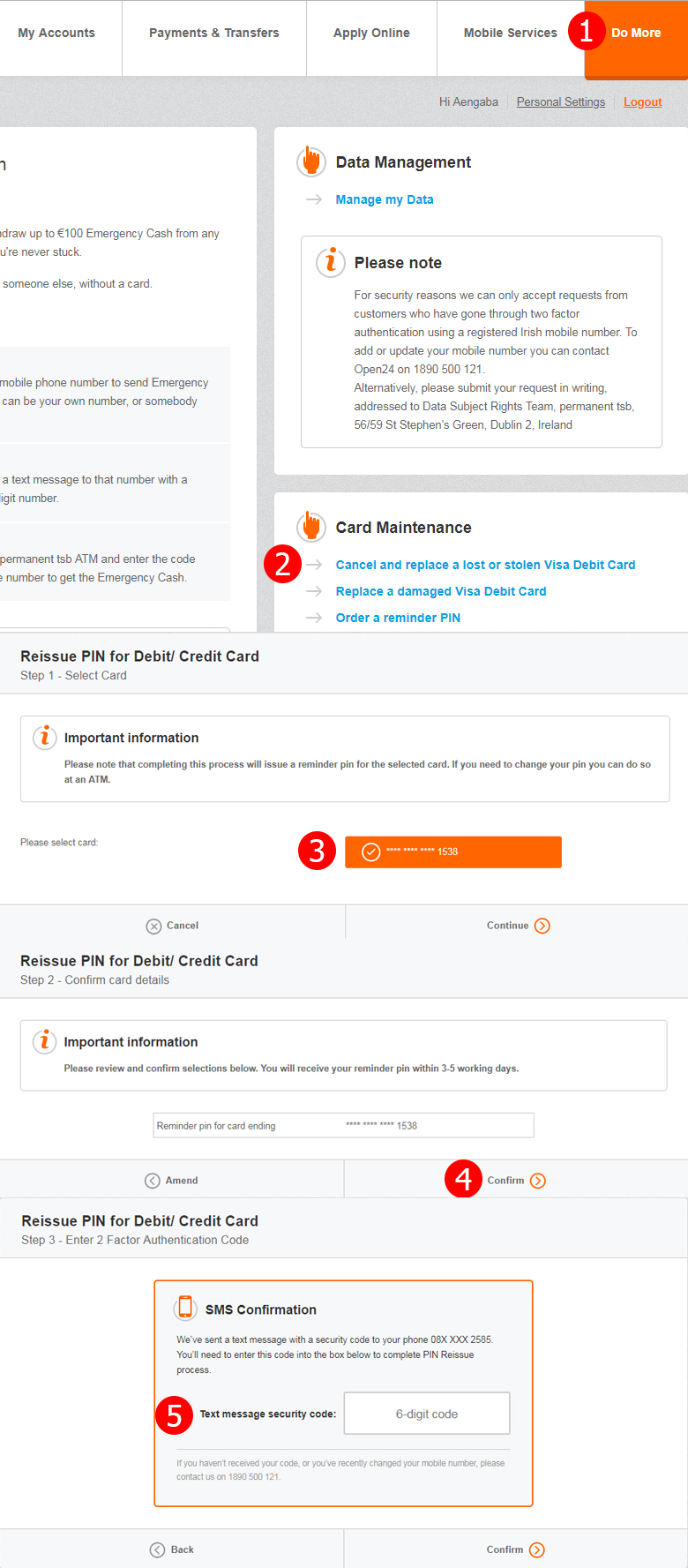
For more information regarding a lost/stolen card, and for general Card Services, you can contact our Card Services (24 hours) on the following numbers:
1800 687 687 or +353 1 212 4290 (Free phone 24 hour line within Ireland)
+353 1 212 4290 (Free phone 24 hour line for rest of the EU)
+353 1 212 4290 (Rest of the world 24 hour line. Your call provider may charge you for this call. Alternatively go to Visaeurope and find the free phone number for the country that you are in.)


